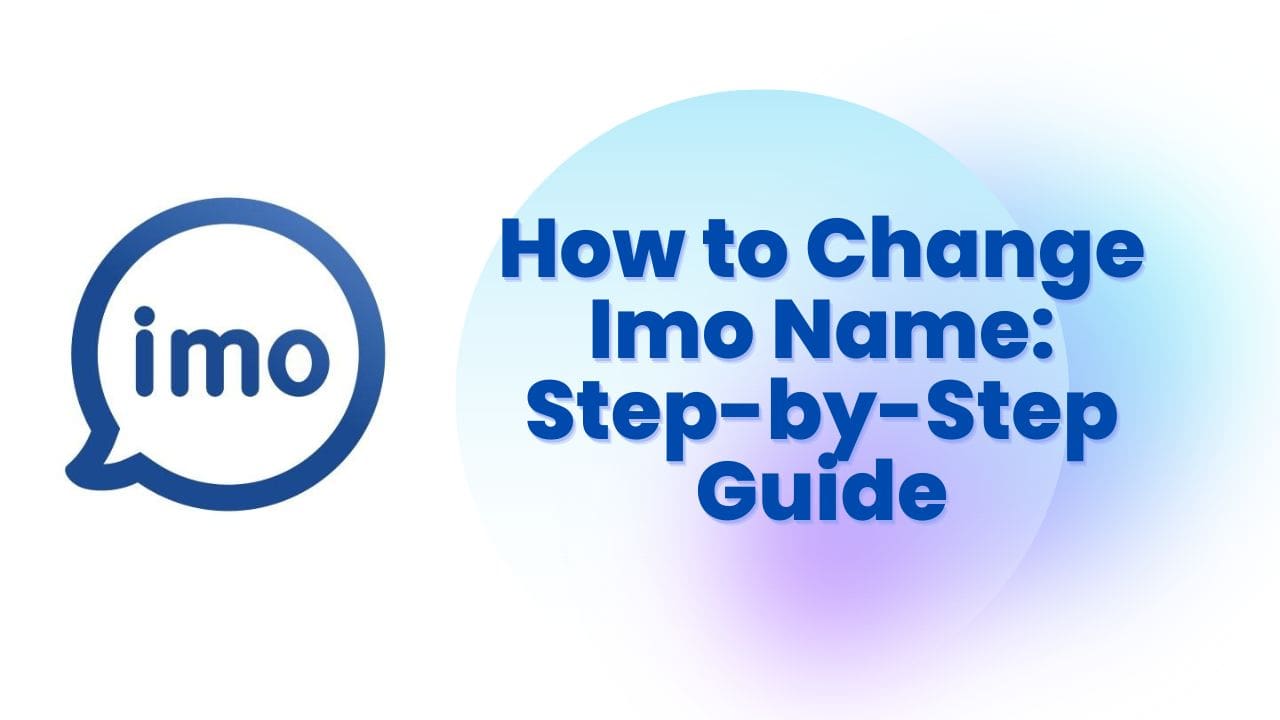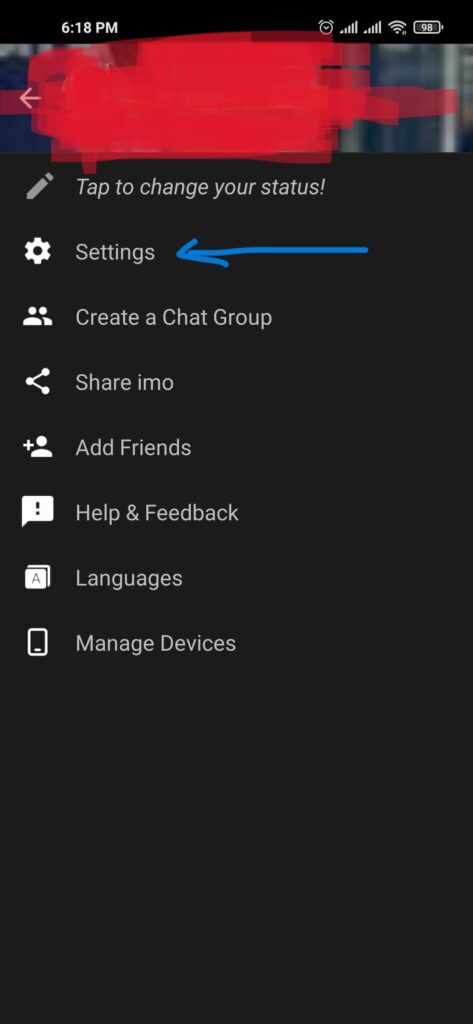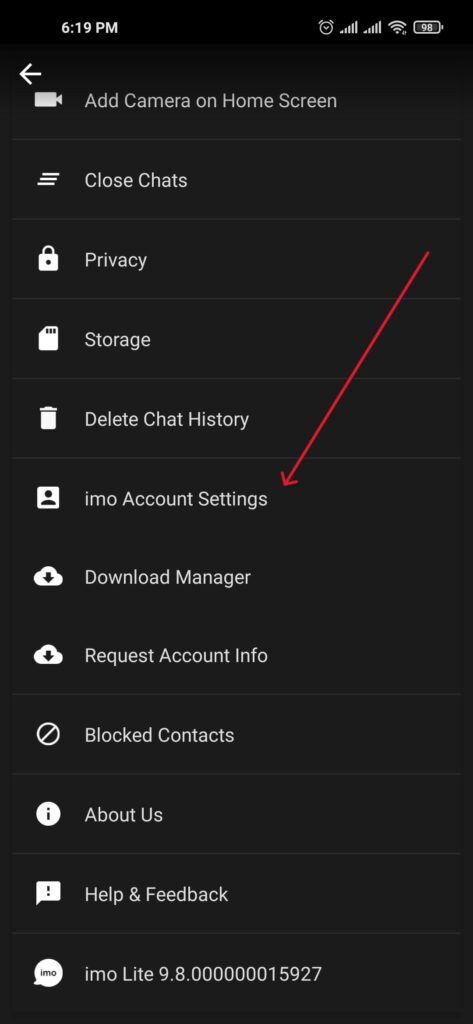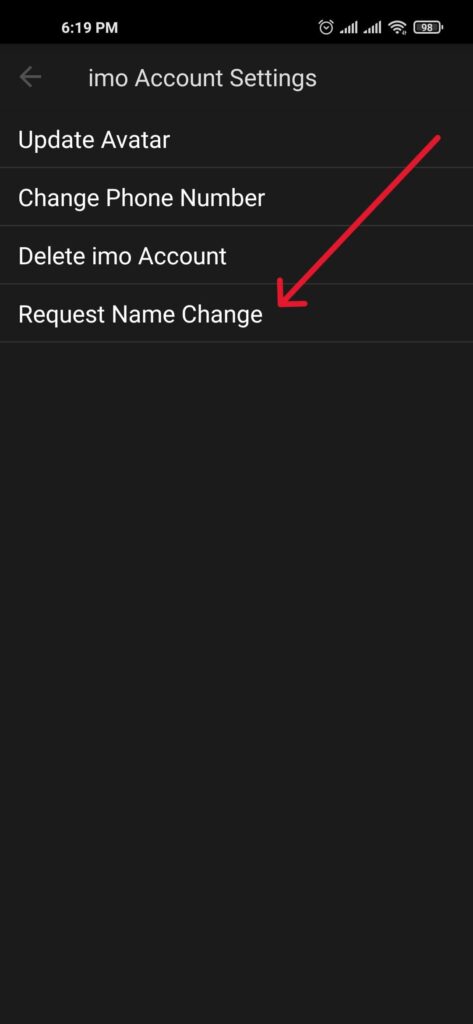Are you tired of seeing the same name on your Imo profile? Do you want to change it to something new or more creative? Changing your Imo name is a simple process that you can do in just a few steps. In this article, we will guide you through the process of changing your Imo name.
Understanding Imo Profile
There are some things we should know before changing the imo profile, the imo profile contains some information that others can see on your profile. Among them your name, profile photo, some other personal information. In it your name appears at the top of your profile, making it one of the most visible pieces of information.
Steps to Change Imo Name
Follow these simple steps to change your Imo name:
Step 1: Open Imo App and tab to setting
The first step is to open the Imo app on your smartphone. Once you are in the app, go to your profile by tapping on your profile picture in the top-left corner of the screen.
Step 2: Tap on imo Account Settings
Next, tap on imo Account Settings. Here, you can change your name, profile picture, and other information.
Step 3: Request name change
Next, tap on the Request name change
Step 3: Enter New Name
Tap on it to enter a new name. You can type anything you want, as long as it follows Imo’s guidelines for usernames. Your new name can contain letters, numbers, and special characters, but it must be between 3 and 20 characters long.
Step 4: Save Changes
Once you have entered your new name, tap on the “Save” button to save the changes. Your new name will be displayed on your profile immediately.
Tips for Choosing a Good Imo Name
Now that you know how to change your Imo name, you might be wondering what kind of name you should choose. Here are some tips to help you pick a good Imo name:
1. Keep it Short and Simple
Your Imo name should be easy to remember and easy to type. Avoid using long or complicated names that are hard to pronounce.
2. Be Creative
Your Imo name is a chance to express your creativity. Use a name that reflects your personality or interests.
3. Avoid Offensive Names
Imo has strict guidelines about usernames. Your name should not contain any offensive language or inappropriate content.
4. Use Capital Letters and Spaces
Using capital letters and spaces can make your name easier to read. For example, instead of “johnsmith123”, you could use “John Smith”.
Conclusion
Changing your Imo name is a quick and easy process that can be done in just a few steps. By following the steps outlined in this article, you can change your name and choose a new one that reflects your personality. Remember to keep your name short, creative, and appropriate. Now, you can enjoy your new name and let your friends know about it!
FAQs
Q1. Is it possible to change my Imo name multiple times?
Yes, you can change your Imo name as many times as you want. Just follow the steps outlined in this article to change your name.
Q2. Do I need to have a certain version of Imo to change my name?
No, the process of changing your Imo name is the same for all versions of Imo. Just make sure you have the latest version of the app installed.
Q3. Can other Imo users see when I change my name?
Yes, when you change your Imo