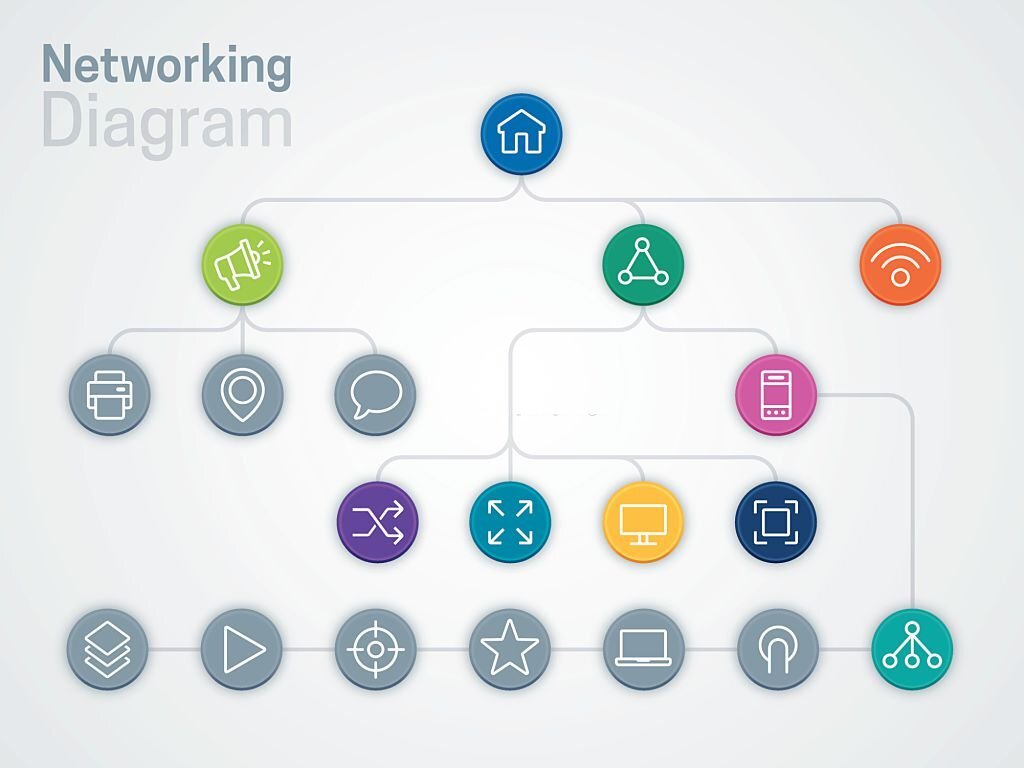Network topology refers to the way in which devices and nodes are connected and arranged in a computer network. There are several different types of network topologies, including:
- Bus topology: In a bus topology, all devices and nodes are connected to a central cable or bus, which acts as the backbone of the network. Data and information are transmitted along the bus and are received by all devices and nodes connected to it.
- Star topology: In a star topology, all devices and nodes are connected to a central hub or switch, which acts as the central point of communication. Data and information are transmitted from the hub to the devices and nodes, and vice versa.
- Ring topology: In a ring topology, all devices and nodes are connected to form a closed loop. Data and information are transmitted in a circular fashion, with each device and node receiving and forwarding the data to the next device or node in the loop.
- Mesh topology: In a mesh topology, all devices and nodes are connected to each other in a network. Data and information are transmitted directly between devices and nodes, rather than being transmitted through a central hub or switch.
- Tree topology: In a tree topology, devices and nodes are connected in a hierarchical manner, with a central hub or switch at the top of the hierarchy and multiple devices and nodes connected to it. Data and information are transmitted from the central hub to the devices and nodes, and vice versa.
Each of these network topologies has its own set of advantages and disadvantages, and the best network topology for a particular application will depend on the specific requirements of the network.
For example, bus topologies are simple and easy to set up, but they can be prone to failure if the central bus becomes damaged or disrupted. Star topologies offer more redundancy and are less prone to failure, but they require more complex setup and are more expensive to maintain.
Ring topologies offer a high level of fault tolerance, but they can be slower and more difficult to manage. Mesh topologies offer a high level of flexibility and scalability, but they can be more complex and expensive to set up and maintain.
Overall, the choice of network topology will depend on the specific requirements of the network, including the number of devices and nodes, the amount of data and information that needs to be transmitted, and the level of fault tolerance and redundancy that is required
Functions of Network
The work of the network can be broadly divided into the following three parts.
- Resource Management: Successfully manage all the resources of the network (eg printers, scanners, etc.).
- User Management: Successful management of all user accounts on the network.
- Security Management: Protecting the network from anonymous and unauthorized users.
Networks are used in daily life by applying these tasks. A home network (a small network used between devices such as a home computer, TV, mobile phone, tablet, etc.) is simply called a home network to illustrate the practical aspects of these network functions.
- File-Sharing: It is much easier to transfer files from one device to another by connecting to a network than to transfer files from one device to another with a USB. This not only allows file sharing but also saves all data by copying it to a different computer.
- Component Share: It is possible to connect a scanner or printer (or another component) to all devices over a network. For example, when printing an image from a mobile phone, the image is transferred to a computer with a USB drive and then the image is printed with a printer attached to that computer. But if mobile phones, computers, printers are all connected to a network, then it is possible to print pictures directly from mobile phones.
- Internet Connection Shares multiple users in a home using a home network can share and use an Internet connection simultaneously.
- Multiplayer Games: Multiple players can play multiple games simultaneously from multiple computers or gaming consoles (e.g., PlayStation, Xbox, etc.) via the LAN, nowadays different games (e.g., Call of Duty, Need for Speed, Uncharted, etc.)
- Internet Telephone Service: Using VoIP (VolP Voice over Internet Protocol) service, anyone can make or receive any phone call over the Internet using the home network at home.
- Home Entertainment: Newer home entertainment or entertainment systems (TV, DVD, Blu-ray, Game Console, etc.) can now be automatically added to the network. As a result, many benefits like file sharing (e.g., viewing pictures or videos on TV from a computer or mobile) or online gaming are easily available from these devices.
- Storage Devices: All the necessary documents, software, pictures, videos, songs, etc. files of the house can be stored in a common storage device. Later, it is possible to connect to the network and use the stored files with any approved device (mobile phone, television, laptop, etc.). This eliminates the need to store files on a specific device. Rather the storage device does the storage work.
Network Topology
Topology refers to a virtual shape or structure of a network. It is not a matter of creating a network that conforms to this shape or structure. Rather, the topology provides an idea of how different parts or devices of a network are connected to each other.
For example, computers on home LANs may be arranged in a circular motion, but this does not mean that computers are connected in a circular fashion according to the ring topology. Connecting devices to each other in a network
Based the network topology should be divided into the following five parts –
- Bus topology
- Ring topology
- Star topology
- Tree topology
- Mesh Topology
(i) A connection wire is used to connect all the devices in the bus network. This common connection is called the bus backbone. Each device uses this common cable as a medium for communication between itself.
The device that wants to communicate with another device broadcasts the message via a common cable. As a result, the device can see the message, but only the device that is supposed to receive the message receives the message. If more devices are connected to the network, the bus network may not work very well.
Advantages of bus topology
- Connecting to a network or computer is quite easy.
- Easy to use on small-sized networks
- Fewer cables are required than the star topology.
- The cost is also lower in bus topology as wires are required.
- Even if a computer network is disconnected, there is no problem with the communication system of the network.
- It does not require any central computer or server.
- Even if a computer is removed or a new computer is added, there is no interruption in the operation of the whole network.
- It is possible to expand the network in bus topology by adding additional repeater if required.
Difficulties of bus topology
- When the backbone is disconnected, the whole network shuts down.
- When the whole network shuts down, it becomes difficult to diagnose the problem.
- No large network can be formed with this topology.
(ii) Ring topology
Each device in the ring network gets two other devices next to it to communicate. All messages on the network move in the same direction (either clockwise or counterclockwise) in a ring or circle.
If any one of the wires or devices breaks down, the whole network shuts down. Ring topologies are used to create small office buildings or small school-college networks.
Advantages of ring topology
- Creating a ring network is relatively easy.
- If there is any problem in the network due to the cable, it can be easily solved by finding out.
- It does not require any central computer or server.
- Although the number of computers in the network has increased so has the efficiency there is no change.
- In the case of two-way communication, the whole network is not shut down when either one is disconnected. Rather, it is possible to communicate in the opposite direction to the one that is disconnected.
Disadvantages of ring topology
- Adding or disconnecting new devices to the ring network can disrupt the network.
- In the case of one-way communication, the entire network can be shut down if any of the wires are disconnected.
(iii) Star Topology
In the star topology, each device is directly connected to a central junction. This junction is called a “hub node”. Anything like a hub, switch or router can be a hub node.
Every device like a computer, server, printer, mobile phone, laptop, tablet, scanner, etc. is called a node. From one device or node to another. When data is exchanged between devices or nodes, the data always flows through the central junction.
The router, switch, or hub located at the central junction controls and maintains all the functions of the network. It is also possible to build Star Topology networks with coaxial cable or optical fiber.
Advantages of Star Topology
- It’s easy to create this topology and connect devices to this topology.
- Adding or disconnecting any device from the network does not disrupt the entire network.
- It is very easy to identify the problem and remove the problem part
The disadvantage of star topology
- The network requires a lot more cables. However, in the mesh topology, he needs more than that.
- It requires a central computer, switch, hub, router, or server.
- If the central hub, switch, or router malfunctions, the entire network shuts down.
- Because hubs, switches, or routers are used, it is more expensive than bus or ring topology.
(iv) Tree topology
In tree topology, multiple star topologies are combined with a bus topology. Usually, only the hub (or switch or router) is attached to the backbone of the bus topology to keep the shape of the network simple and each hub acts as the root for all the devices connected to it. This is why this topology is called T (tree) topology.
This combination of bus and star topology is very useful in future network expansion.
Advantages of tree topology
- Different connections can be made for different parts of the network.
- More and more software and hardware can work in this topology.
The difficulty of tree topology
- If there is a problem with the backbone line or it is disconnected, the whole network shuts down.
- It requires multiple central computers, switches, hubs, routers, or servers.
- More complex than other topologies.
(v) Mesh topology
In the mesh topology, each device is connected to each device. This network has multiple routes from source to destination. A message uses any one route from source to destination.
Other topologies have only one way to go from source to destination. Although there were two paths in the ring topology, the data could go either way. Most use WAN, especially Internet mesh networks.
Advantages of mesh topology
- There are more ways than necessary between devices to exchange data.
- The size of the network can be easily increased without any interruption in the network.
Disadvantages of mesh topology
- This network requires more than any other topology.
- Creating and maintaining a network is quite complex.
- It is a very difficult and complicated process to remove a computer or add a new computer.
Concept of Cloud Computing
Let us illustrate the point of “cloud computing”. “Bishwa Sahitya Kendra” is a social organization in Bangladesh, whose main goal is to build the youth as enlightened people by reading the best books in the world.
With this goal in mind, the World Literary Center launched a nationwide book reading program. In this program, for a very small membership fee, the members of the 6th to 12th class get the opportunity to read 18 beautiful, tasteful, and high-quality books suitable for their minds and age every year. Reading these books
You don’t have to pay any price for it, when you finish reading the book, you have to return it to the World Literary Center. Later that book can be read by another member.
Thus, year after year, the same book continues to circulate in the hands of multiple readers. If 16 books had to be bought separately without participating in this program of Biswa Sahitya Kendra, it would have cost a lot of money.
As a result of this program of Biswa Sahitya Kendra, even if the bookworm students cannot afford to buy books, there is no problem with reading books. They can easily take books from Biswa Sahitya Kendra and return them to get new books.
Again, the books of Biswa Sahitya Kendra are not being read lazily, one after another are coming and reading them.
So is the basic concept of cloud computing. Suppose a researcher needs one hundred computers for just two hours to carry out an experiment or research. Researchers do not have a hundred computers.
There is no point in buying a hundred computers for just two hours of work by spending a huge amount of money. The problem of the researcher can be solved if the computers can be rented for hours from someone who has one hundred computers.
This benefits both parties. The researcher only pays for the number of hours the computer will be used. It takes. And those who have a hundred computers can earn some money by renting without leaving the computer unused for most of the day.
It’s a lot like the World Literature Center’s book reading program. Computers, like books, are not lazy, they can be easily used for a fixed fee. Cloud computing is the whole process of renting and renting computers here.
Simply put, cloud computing is not really a technology but rather a model of IT business with some specific features. “Cloud” refers to a computer service or service, not a product. Cloud computing is a model for all computers in a network to perform a specific task at the same time.
It is an internet-based computer service where all resources are shared. All the computers in a cloud system are configured in such a way that all the computers work together like one computer. As a result, even if a task is performed by more than one computer, the user will feel as if it has been completed with one computer.
All computers in the cloud system are connected to the Internet. And all the applications for running on those computers are also readily available on the internet. As a result, applications from the Internet are used instead of using applications from the computer’s hard drive. This concept of cloud computing is shown in Figure 2.40 below.
Before cloud computing, common applications (such as Microsoft Office, Oracle, etc.) were quite expensive. Computers, office rooms, networks, and servers, large to run these applications
Storage etc. takes a lot. Moreover, these applications require a skilled workforce to properly install, maintain and use. These applications require a separate environment for proper development, testing, correcting errors, etc. Considering everything, the whole issue of using software becomes quite complicated. But cloud computing is the whole thing
Made it a lot easier. It is possible to perform all these tasks in the data center in cloud computing without doing all these tasks manually. When someone runs an application in the cloud, they can start using it by simply logging in to a specific account and modifying the application to their liking. The whole thing becomes much simpler.
This is the essence of cloud computing. Examples of cloud computing are services such as “Google Drive”, “Dropbox”, “Copy” and so on.
Google Docs is one of the world’s leading free internet applications. Any user can create or edit any document. It includes software called “Documents” (an alternative to MS Word) for writing, “Spreadsheet” (an alternative to MS Excel) for accounting and “Presentations” (an alternative to MS PowerPoint) for presenting something.
Google is offering a limited amount of free space for these files, which can be emailed later or printed with a printer. Anyone who has an Internet connection and a Google account can buy expensive software like Microsoft Office to create documents, spreadsheets, and presentations. There is no need to use it.
Google is offering this service for free. To use Google Vox, you can go to http://docs.google.com and create a free document and save it.
Not only Google Docs, but many more cloud services like this are available nowadays. There are plenty of cloud services, such as Copy (http://copy.com), Dropbox (http://dropbox.com), GGal Drive (http://drive.google.com), etc.
for data storage only. Documents, photos, songs, etc. can be stored in these clouds, and work with these data from computers connected to the Internet in any part of the world. Can be done.
In addition to data storage, there are different types of cloud services for different tasks. Moreover, all the free email services available on the Internet are basically cloud services. Notable among these email services are Gmail (http://gmail.com), and Yahoo Mail (http://mail.yahoo.com).
Anyone using these email services can receive e-mails from anywhere in the world and send e-mails to whomever they wish.
Features of Cloud Computing
Cloud computing, as defined by the National Institute of Standards and Testing (NIST) in the United States, is a model for outsourcing various customer information and applications to a remote service provider system that must have the following three features.
- Resource Scalability
- On-Demand
- Pay as you go
(i) Resource scalability
Whether the demand is small or high, all kinds of customer needs will be met. The more the customer wants, the more the service provider will be able to serve.
(ii) On-demand
The customer will get the service whenever he wants. The customer can increase or decrease his demand whenever he wants.
(iii) Pay as you go
The customer does not have to reserve or reserve any service in advance. Exactly as much as the customer will use
Will pay for that. He does not have to pay any extra charge. It is a kind of smart payment model.
Service Models of Cloud Computing
Depending on the type of service, cloud computing can be divided into three service models. The models are
- Infrastructure as a service or PaaS for short.
- Platform as a service or PaaS for short.
- Software as a service (SaaS for short)
Through this service, cloud service providers lease users’ network, CPU, storage, memory, and other basic computing infrastructure. Users need to rent these infrastructures
(i) Infrastructure Services (TaaS)
Can run operating systems, software, and applications. For example, Digital Ocean or Amazon. Amazon’s elastic computer cloud (Elastic Computer Cloud or EC2) is currently a very popular law. Each server in EC2’s data center runs 1 to 6 virtual machines. Users can rent these machines and run the operating systems, software, and applications as per their requirements.
The advantage of this service is that users can control everything from the operating system to running applications as they need. And the disadvantage of this service is that the user has to take care of everything.
(ii) Platform-based services (PaaS)
In this service, the platform is rented without renting the machine. Platform refers to the operating system, web server database, application running environment, etc. Developers can rent and run this service by developing various applications and software. Google’s App Engine is the most popular example of this service. Apps built using the app engine run in Google’s cloud.
(iii) Software-based services (SaaS)
This service allows you to rent software that is running in the cloud. For example, Google Docs. This software is running in Google Cloud. Anyone can use the software from anywhere in the world to create a variety of documents and save them to Google’s cloud storage using the Internet.
Advantages of Cloud Computing
1. Affordable: Cloud computing is the most economical way to use, maintain and upgrade software. Any company has to spend a lot to use common desktop software. Moreover, the cost increases as the company have to buy separate licenses for all its users.
But the same benefits are available in the cloud at a much lower cost, which actually greatly reduces the company’s IT costs. Moreover, cloud services offer many types of discounts depending on the number of users at different times, which is quite tempting for any company. Most importantly, the company does not have to spend any money to maintain the software.
2. Unlimited data capacity: The capacity of the hard disk used on the desktop is always limited. But the data capacity in the cloud is almost infinite. Because the capacity of the cloud is constantly increasing. So when the hard disk data capacity is exhausted, there is no need to worry about buying a new hard disk.
3. Backup and Recovering Data Backing up data stored on a desktop hard disk (storing a copy of backup data elsewhere is called backup) and restoring data (restoring data lost or deleted is called restoring data) is very troublesome. It’s much easier to backup and restore data in the cloud than that.
4. Software Integration: Software integration (integration of multiple software with one another) is done automatically in the cloud. Therefore, the user does not have to worry about any kind of trouble. You can even customize the various software options in the cloud.
5. Free access to information: Once you can store data in the cloud, you can access it from any part of the world. It is not limited to any particular computer. For example, a user can read his email from anywhere in the world using Gmail.
6. Quick software deployment: Software can be deployed very quickly for any task as the software is pre-installed in the cloud.
7. Automatic software updates: Cloud software is automatically updated to the latest version. As a result, the user does not have to worry about updating the software to the latest version every time.
8. Blessings for Small and Medium Enterprises: Buying a server for a small or medium-sized organization for a few lakhs of rupees, hiring skilled workers with good pay to maintain it, buying software for use, etc. is quite difficult. Cloud computing makes this difficult task much easier. As a result, the level of initial investment of the organization in the information and communication technology sector also comes down a lot.
Disadvantages of Cloud Computing
Cloud computing has its advantages as well as its disadvantages. Below are the disadvantages of cloud computing.
1. Technical issues:
The whole thing in the cloud is controlled by a third party or a third party. So the cloud has to rely entirely on third parties for any technical issues. As a result, it is almost never possible to solve any problem on your own.
2. Privacy of information:
Storing information in a third-party cloud means that all information is actually handed over to that third party. As much as any information on your own computer is confidential, the third-party cloud is not as confidential. However, most of the time cloud service providers make agreements with users to the effect that they will not disclose any user information to anyone.
3. Security problem:
It is a well-known fact that nothing on the Internet is completely secure. This service is not very secure as the cloud uses the internet. However, new security algorithms are being developed to enhance their security.
4. Risk of data loss:
As is often the case, all of an organization’s data is shared across multiple cloud systems. If a problem occurs in one of the systems of multiple cloud systems, the organization’s data stored in that cloud is at risk of being lost.
5. Lack of standardization:
There is no standard for cloud computing. So there is a big difference between different cloud services. As a result, if an organization uses multiple cloud services, the organization has to make all its data suitable for use in multiple services. Which is quite time-consuming and expensive.
6. Depending on the cloud service provider:
If you buy a service from a cloud service provider for a long time, the dependence on that service provider increases a lot. It has been observed that after a few years, it is not possible to purchase services from any new service provider despite the desire. This is because transferring all the data stored in the cloud of the old organization to the cloud of the new organization is almost time-consuming and costly.
Important summary Diagram For Network Topology
Bit: The unit for sending information or data is called a bit. In digital systems, 0 and 1 are taken as one bit each. Bytes: A group of 8 bits is called 1 byte.
Data Communication: WiFi technology is used to establish communication between two devices by exchanging data in two places.
Is called data communication. Bandwidth: The rate at which data is exchanged is called bandwidth. It’s a single bit/second (bps). Also expressed in kilobytes / second (Kbps), megabits / second (Mbps), gigabits / second (Gbps), etc.
Is. Data Transmission Method: Data exchange is called data transmission. It is in two ways the serial system being the largest computer network in the world and the parallel system. Parallel method again three internets.
Types Asynchronous, Synchronous, and Isochronous. Data transmission mode: This refers to the direction of data flow between two or more devices. There are three types of data transmission modes: Sisse and Huff are used. E.g., modem, hub, router, gateway,
Bhupens and flower duplex. Its medium: Metal wire or fiber connection as a means of exchanging information between the two devices. Co-axial cable, twisted pair, and optical
Fiber is an example of its medium. Wireless media: The space between the two devices is used as a means of exchanging information without using it. Through this the data is electromagnetic
Is sent or received as a wave or signal. Wireless communication system: In this system, all the devices are connected to each other without it. The system supports Bluetooth for short-distance communication and WiMAX for long-distance and medium distances.
Mobile devices are easily portable devices that can be used to travel from one place to another. Mobile communication is the interaction between mobile devices
Refers to the system. Computer Networking: This network is used to exchange data between multiple computers.
Network Devices: A variety of devices on a network for connecting computers to the network and for managing and controlling computers connected to the network.
Switches, network interface cards, etc. Network topology: The virtual structure of a network is called the topology of that network. There are different network topologies like bus, ring star, tree mesh, etc.
Cloud computing is the use of various computing resources (hardware and software) through computer network systems.